If you’re stuck at home checking My Disney Experience out of sheer habit or looking back at your PhotoPass memories for a daily dose of happiness, you’ll find that there have been a few fun additions to the app while the parks are closed. Recent notifications have been sent out advertising games on the Play! Disney Parks app for “Mickey & Minnie’s Trivia Time”, which first debuted with the opening of Mickey & Minnie’s Runaway Railway, but can also be played at home!

Now, a new section of the My Disney Experience app has added called the “Disney Parks Artist Studio”, where you can learn how to draw a number of your favorite characters. Currently, the first (and only) character available is of course, Mickey Mouse. Check out the screenshots below to find this interactive video and each of the steps outlined in it.
Upon opening the My Disney Experience app, just scroll down until you see the Disney Parks Artist Studio logo and hit “Watch Video”. The video will then boot up and begin playing, with each step outlined in a short series of videos, much like an Instagram story.
Step 1 – Start with a few circles…
Step 2 – Then the eyes and nose…
Step 3 – Now it’s time for a smile…
Step 4 – Pull it all together…
Step 5 – There he is – it’s Mickey!
While it doesn’t go too much in depth, it’s a fun new additional to an app that’s seeing less and less use given the number of unfortunate trip cancellations due to the current ongoing pandemic. Hopefully you can follow along and draw your own Mickey and bring some Disney magic to your day!



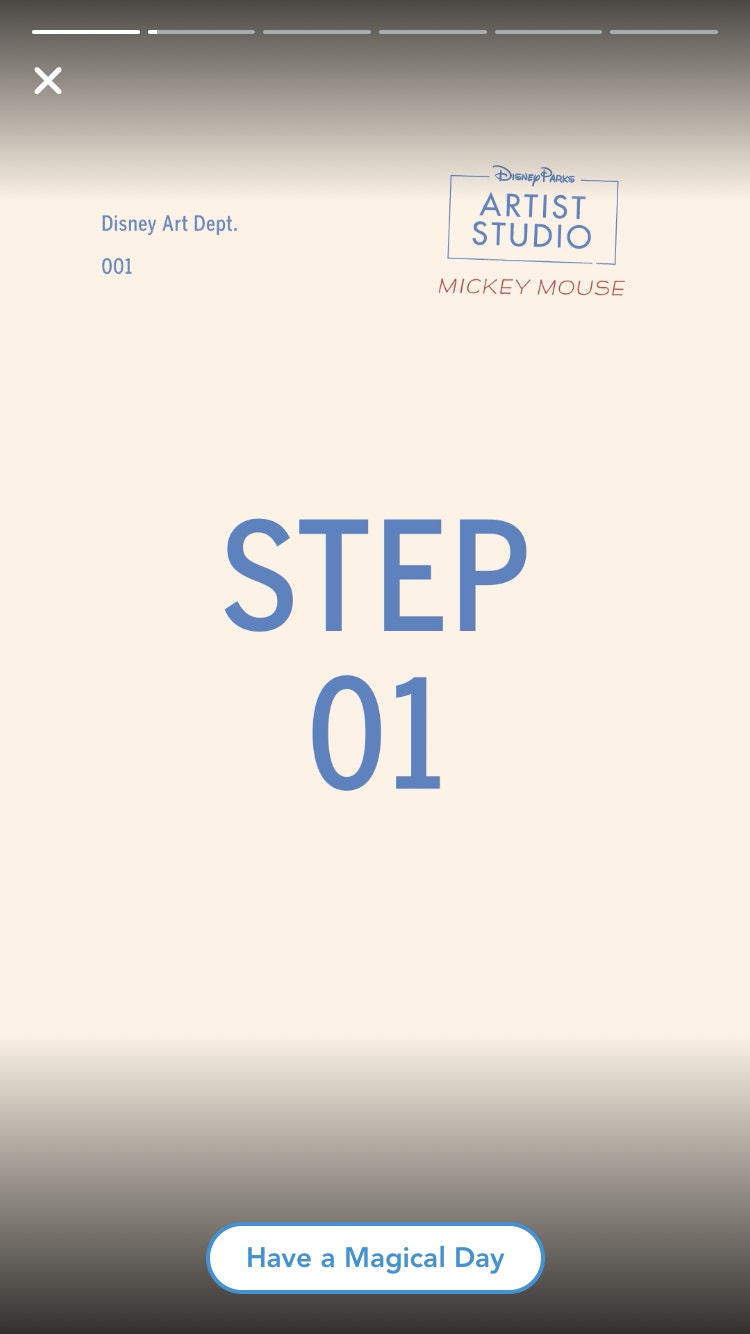
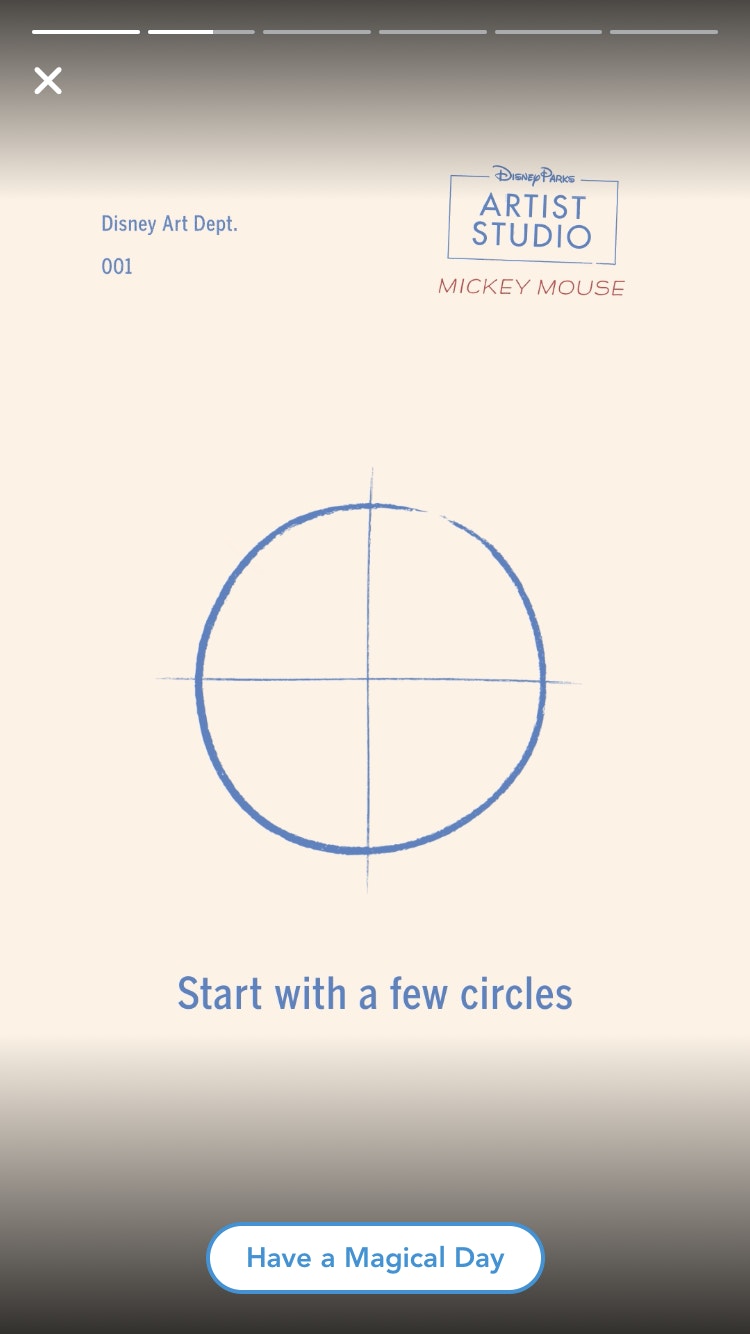
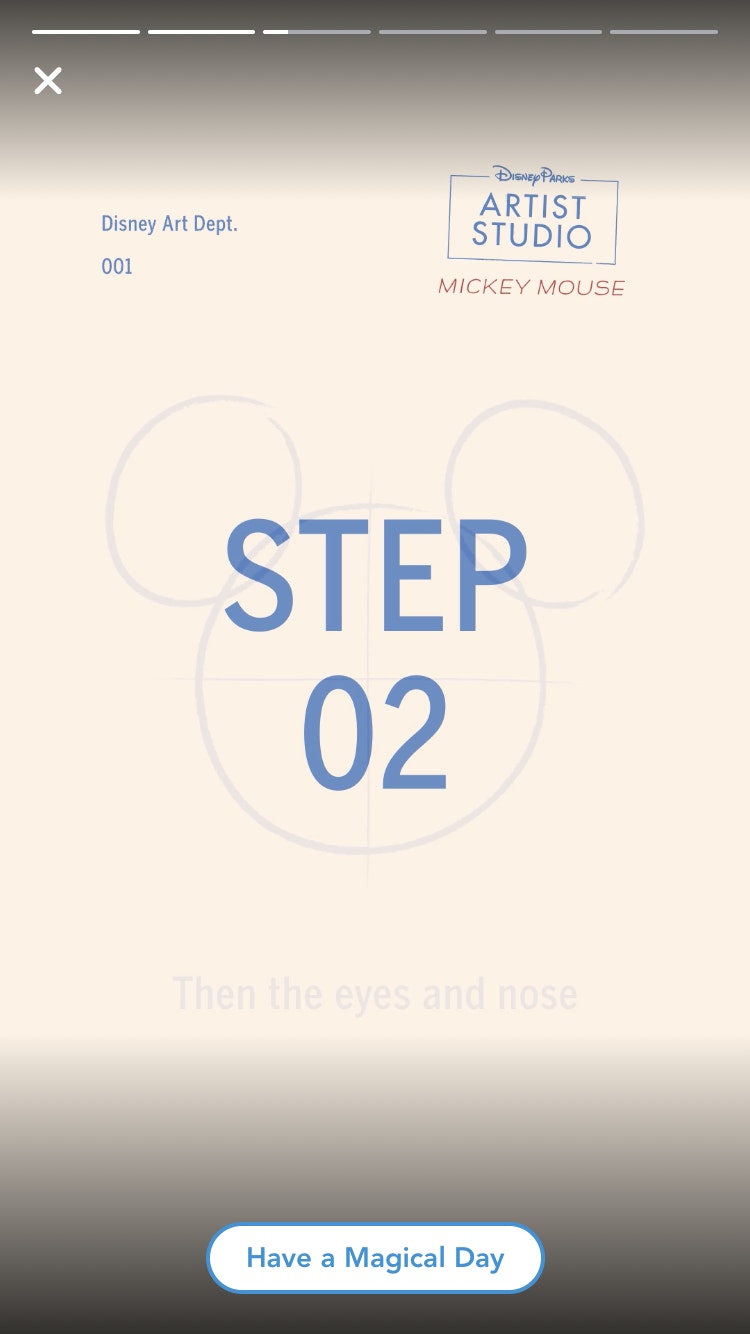
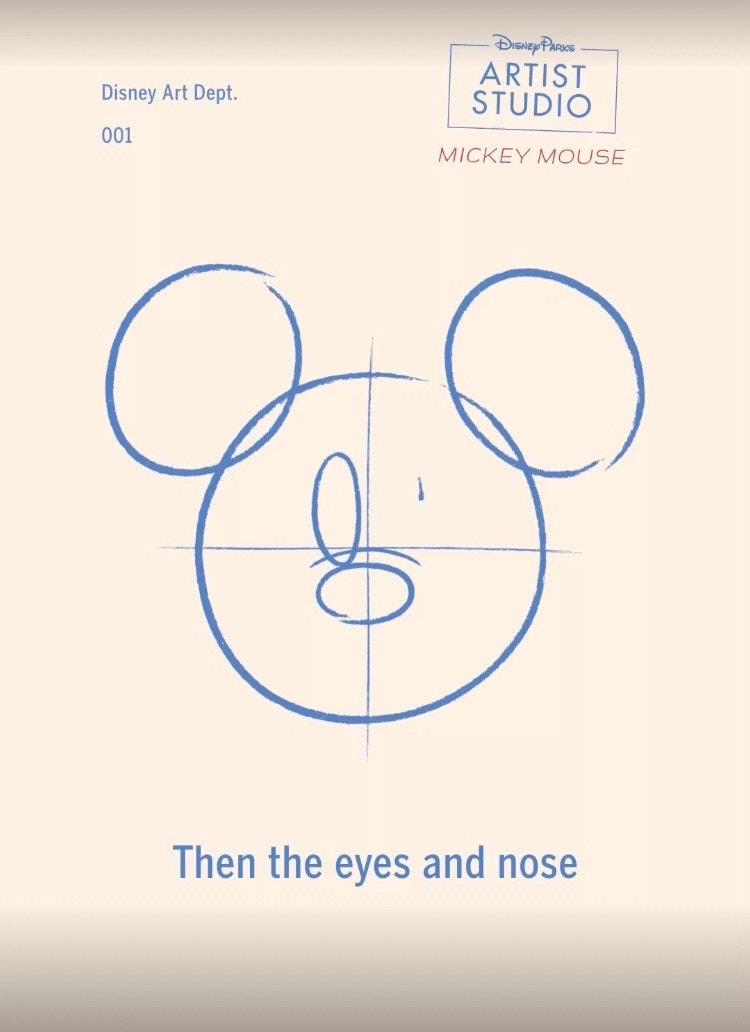
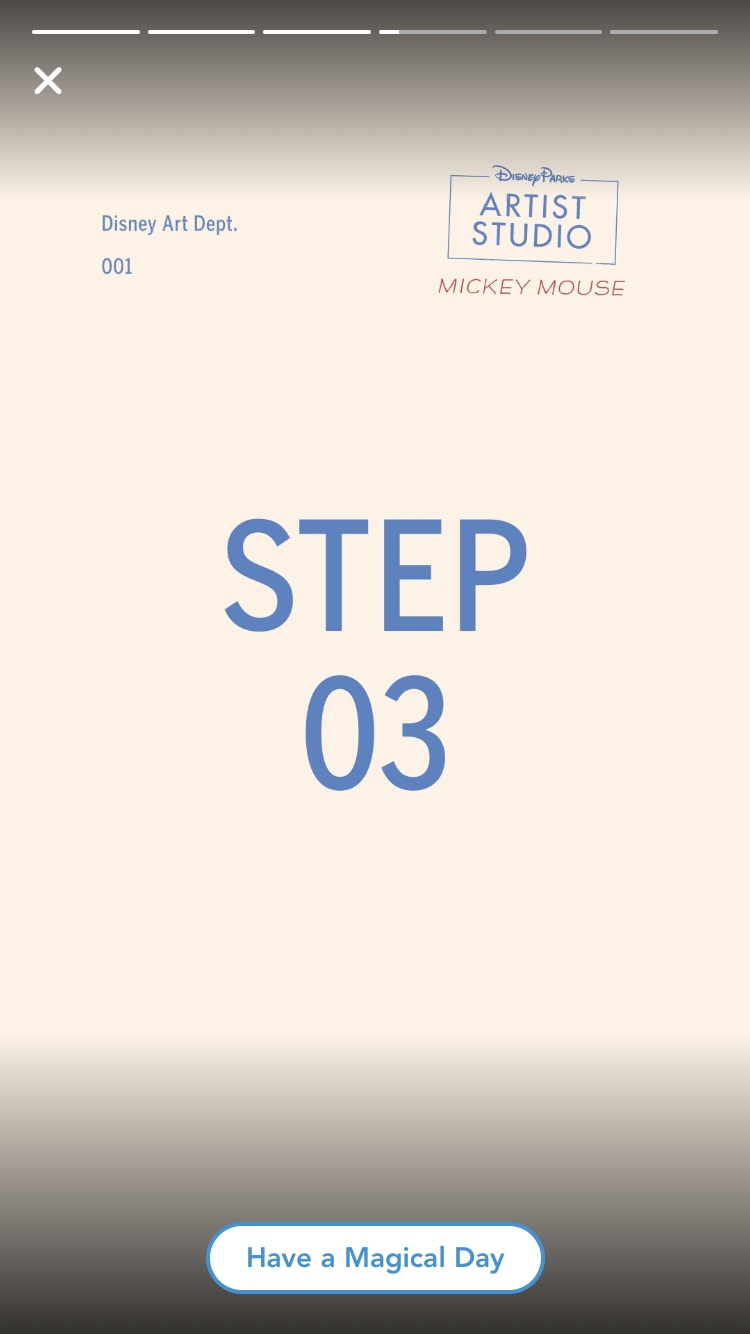
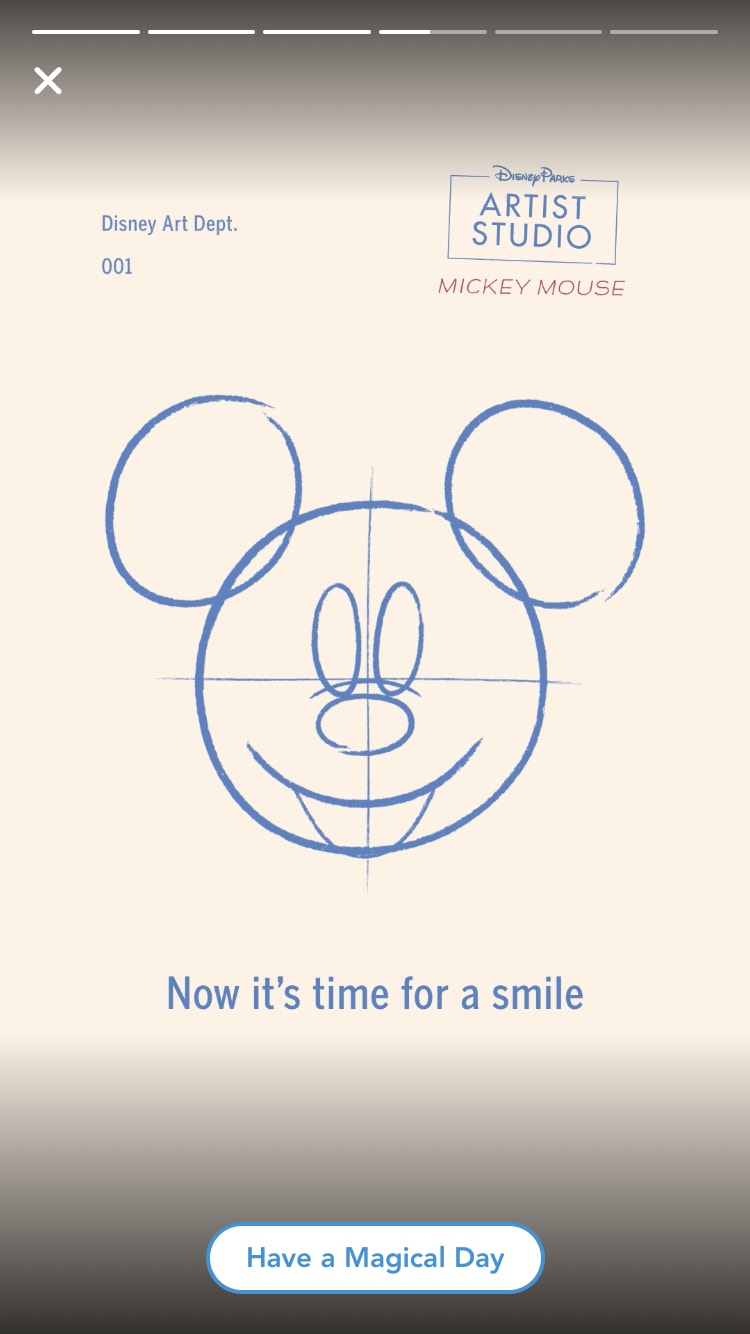
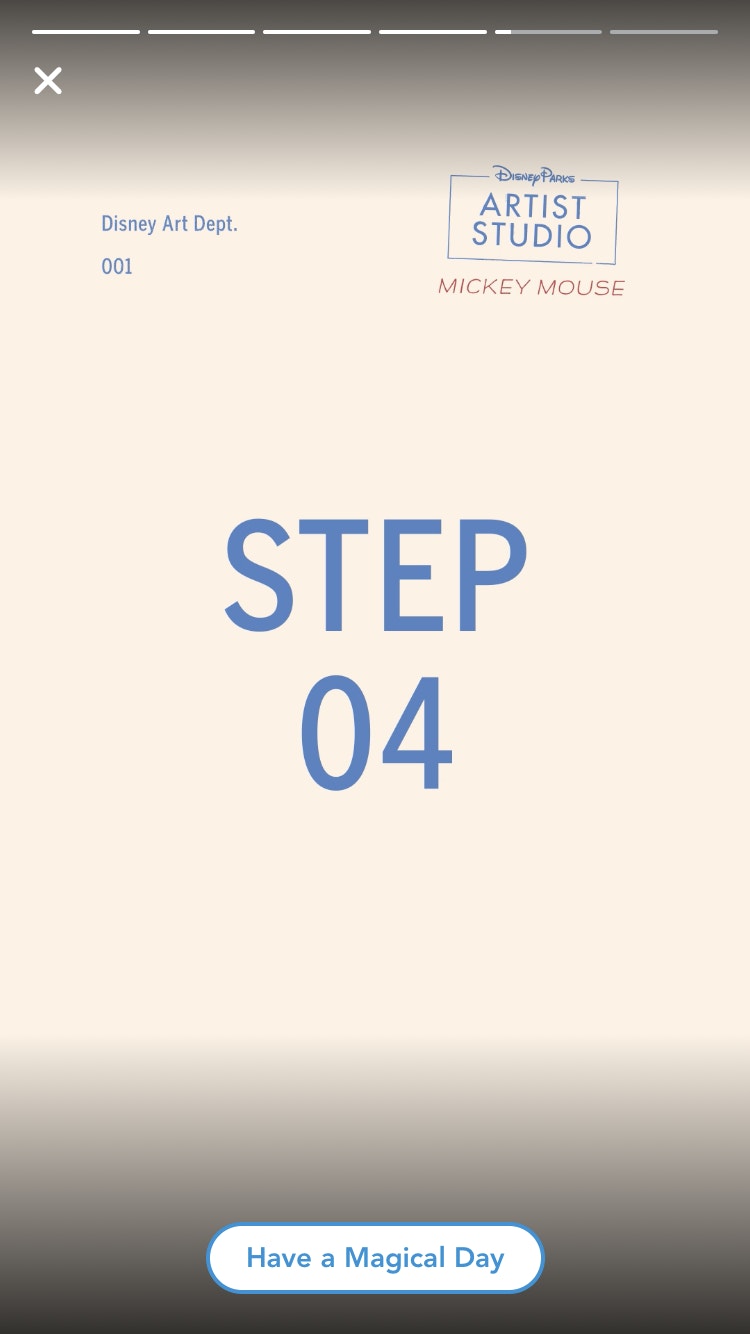
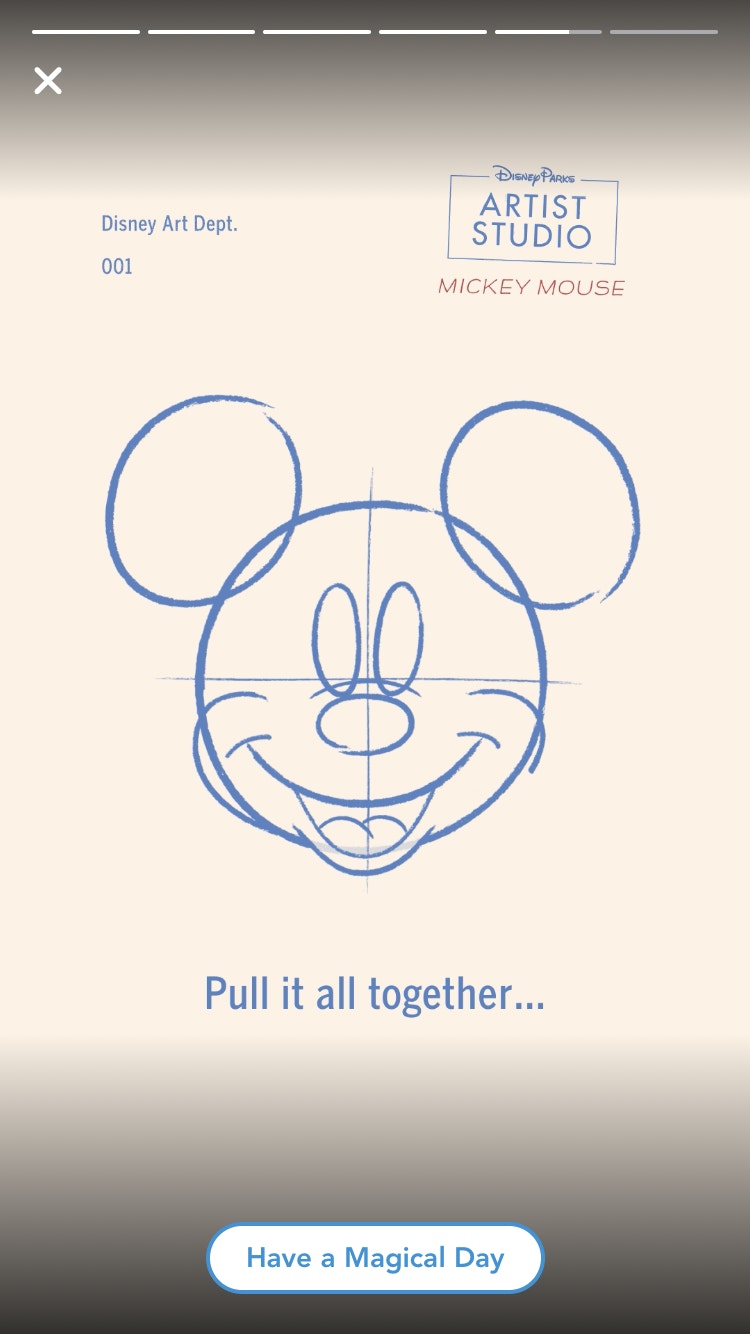
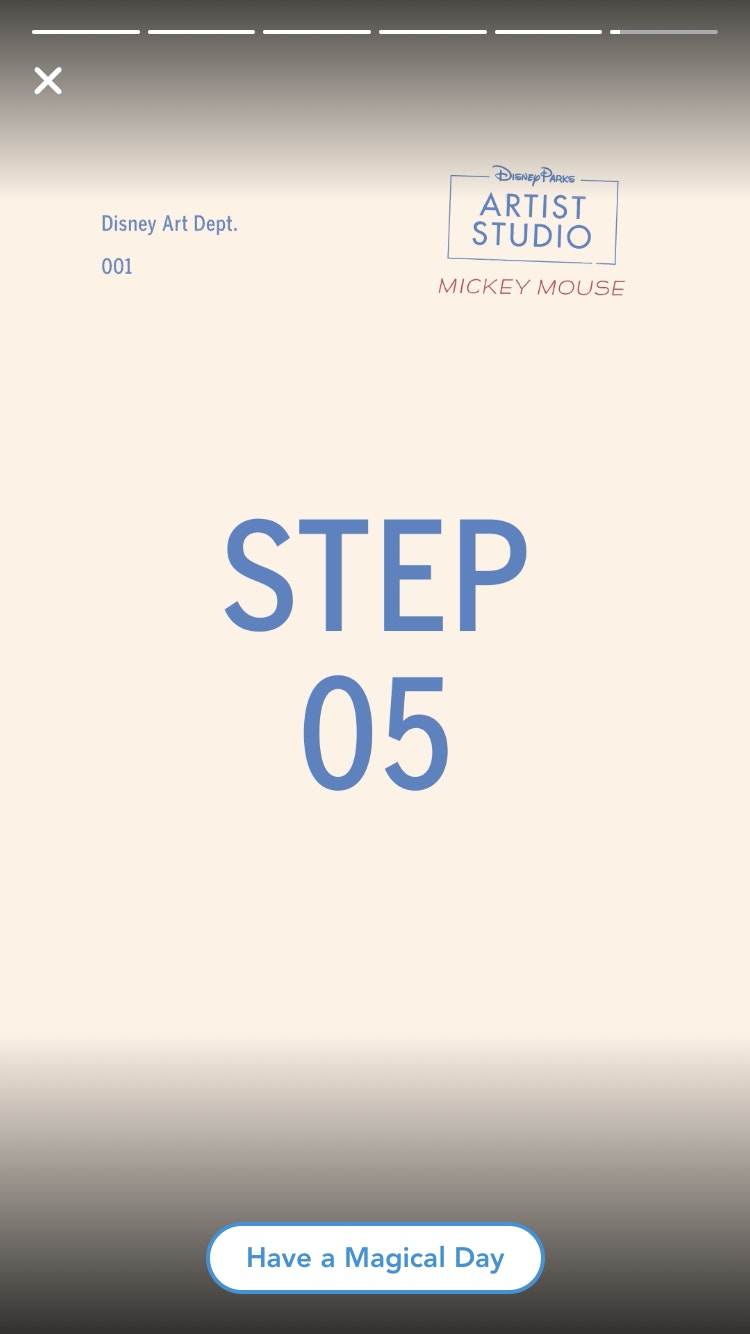
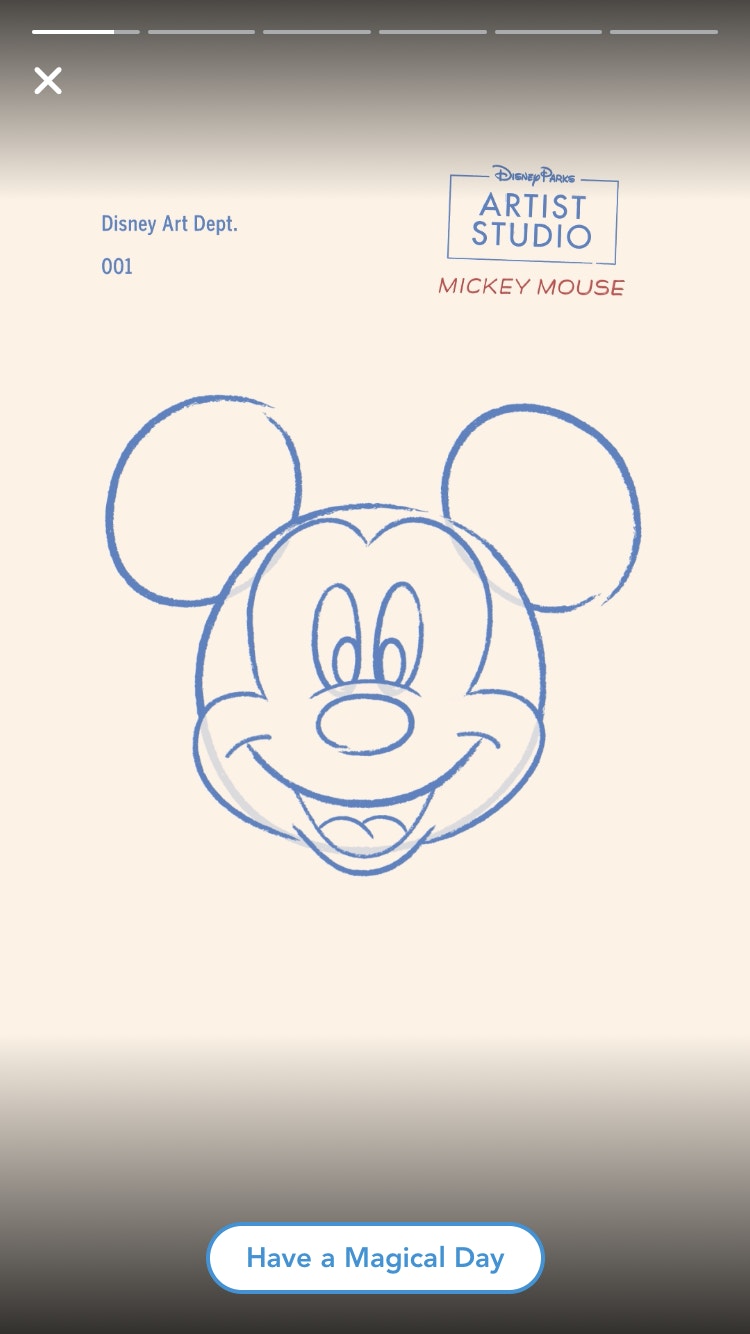
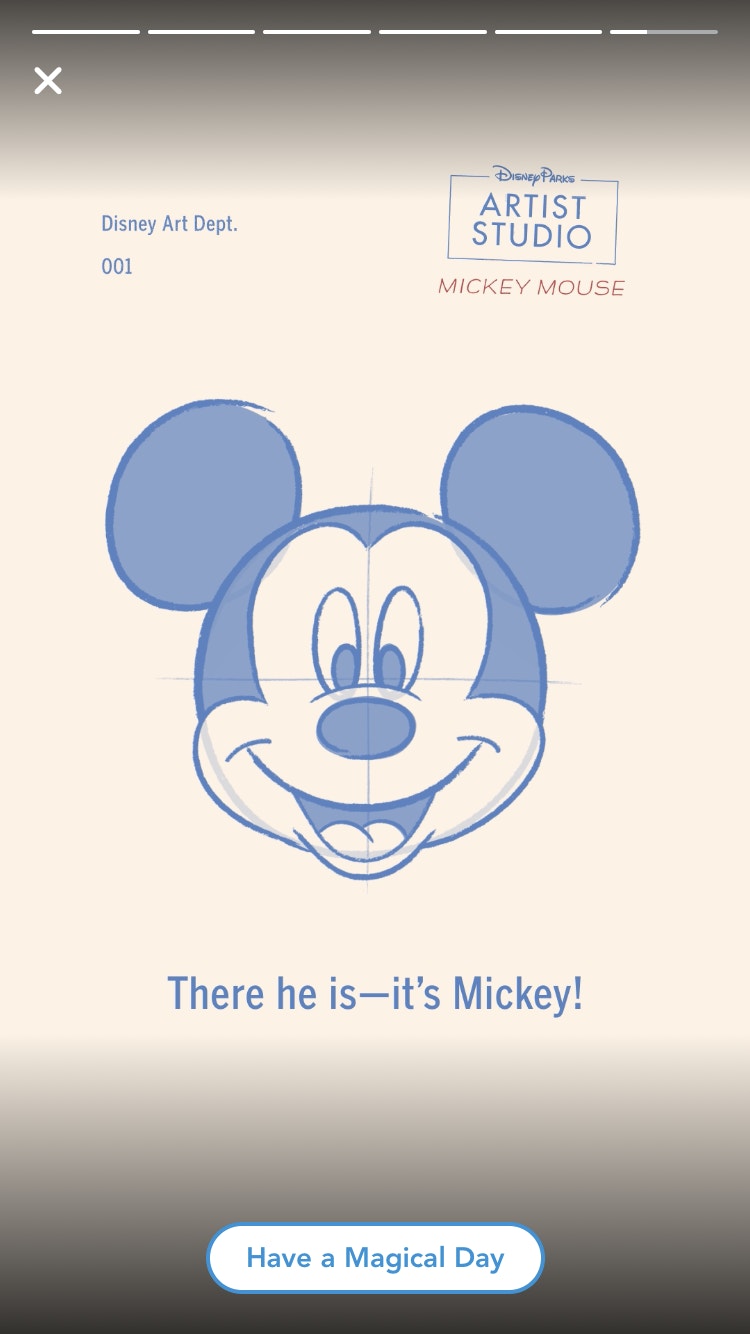
I saw this and am trying to let my kids do it but the video goes so fast! I’m going to have to let them do it from your site.
Artist studio not on my home screen. App is updated and current. The notification I received about it has disappeared from my phone so I have no way to access it. It works fine on my mom and sister’s phone. Is there another way to find it within the app?