Disney has made minor updates to the interface of mobile checkout and mobile order in the My Disney Experience app.
Mobile Checkout

Mobile merchandise checkout is available at several large stores throughout Walt Disney World.

Guests can scan items and check out using their phones.

Before leaving, guests must show a QR code to a Cast Member.
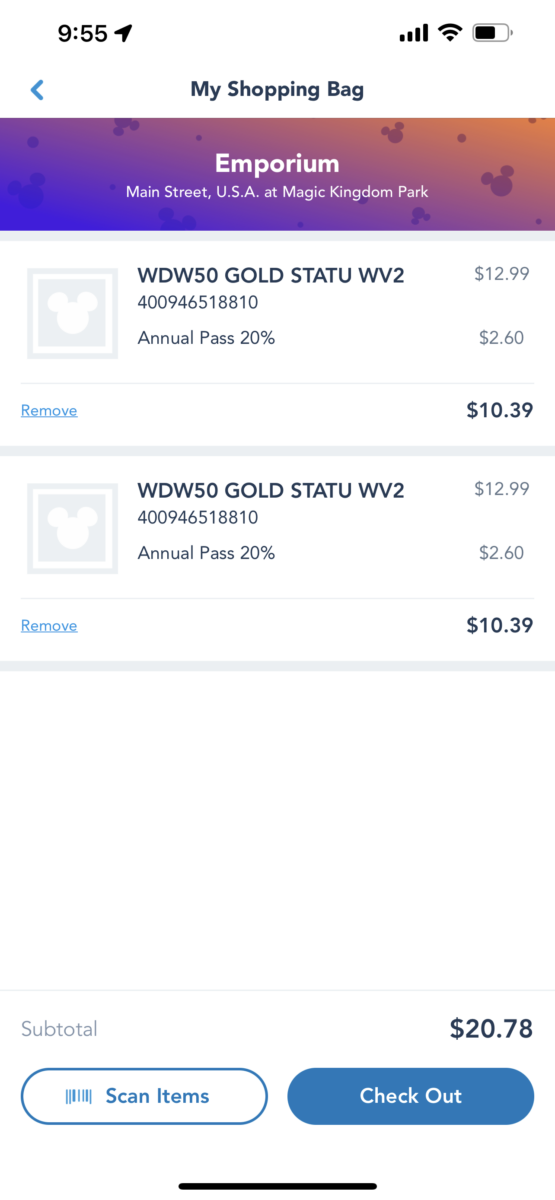
Before checking out, the shopping bag page now shows the option to scan more merchandise items. The button can be found at the bottom left, while the “check out” button is on the right, making it easier to add more merchandise to your virtual bag than before.
Mobile Order

We visited Capt. Cook’s at Disney’s Polynesian Village Resort to try out mobile ordering.

The process of picking out your food and clicking “I’m here, prepare my order” remains the same.


When your order is ready, the screen now shows the pickup location and order number in larger letters at the center.

Our order also had a mobile order sticker that we had never seen before. The sticker holds the bag closed, so you know it is fresh and hasn’t been tampered with after a Cast Member sealed it.

It reads “Thank you for using mobile order.”
How do you feel about these changes to mobile checkout and mobile order? Let us know in the comments.
For the latest Disney Parks news and info, follow WDW News Today on Twitter, Facebook, and Instagram.


Nice