UPDATE: As of July 24, 2024, Genie+ is now known as Lightning Lane Multi Pass and Individual Lightning Lane is known as Lightning Lane Single Pass. This article has been updated to reflect the change.
The new Disney Genie service has launched for Disneyland Resort in an update to the Disneyland App and we have put together a full guide for the service.
Make sure your app has been updated before trying to use Disney Genie or Lightning Lane.
What is Disney Genie?
Disney Genie is the name used for the complimentary virtual services provided through the Disneyland App. At this time, Disney Genie can only be accessed through the mobile app.
What is Lightning Lane?
Lightning Lanes replace FastPass queues at Disneyland Resort attractions. You can get access to a Lightning Lane with Lightning Lane Multi Pass or individual Lightning Lane Single Pass.
Lightning Lane Multi Pass (formerly Genie+) is an add-on service that you can purchase each day. It includes Lightning Lane access to most attractions, unlimited PhotoPass downloads for the day, and Audio Tales.
How to Access Disney Genie
Once you’ve opened the Disneyland App on your mobile device, there are three ways to access the Disney Genie services.
Home Screen
On the home screen of the app, click “Learn More” under the Disney Genie banner.
The “+” Menu
After clicking the “+” symbol in the center of the menu, the above options will appear on your screen. Click “My Tip Board and Day” to open the Disney Genie services.
The Hamburger (“☰”) Menu
On the bottom right of the app, you will see an icon made of three horizontal lines (often called a hamburger icon). If you click the icon, it will open the menu pictured above. Select “My Genie Plans” to access the Disney Genie services.
Getting Started
Each day you use Disney Genie, you’ll want to fill out the following information.
Genie will prompt you to select the date of your visit, the park you will be visiting, and your party.
After you have confirmed the information, you will be directed to select your top picks, preferences, and interests. These selections will help Disney Genie make recommendations throughout your day.
Under “My Top Picks,” Genie will show you the available attractions, entertainment, and dining options available for the park and the date of your visit.
You can select a limited number of these options but they aren’t reservations. They just help Genie learn what you like.
After “My Top Picks” are the more general “My Interests” options. These let you pick different types of character experiences, park interests, and dining interests.
Under “My Display Preferences,” you can choose if you would like to see height requirements and accessibility information for your suggestions.
Disney Genie then gets to work creating suggestions for your day. It will also give you the option to purchase Lightning Lane Multi Pass or Single Pass. You must enter a park to purchase Lightning Lane.
“My Day”
Once you have entered your information and preferences, Genie will generate two menus: Tip Board and My Day.
Once the park has opened, My Day will show you the park hours, a map, and some of Genie’s recommendations.
The recommendations will show you a “good time to go” using forecasted wait times.
Since you can set up Disney Genie in advance of your visit, it will also let you know when you are eligible to make park pass and dining reservations. It will also suggest reservations based on your preferences.
The Tip Board
The Tip Board gives you a snapshot as you go about your day around the park. From the Tip Board, you can see experiences and dining options around you.
Genie will display the current wait time for an attraction, along with potential Lightning Lane reservation times (which require a purchase).
You can also see available dining reservations or join walk-up lists and make mobile orders.
Read our guides to Lightning Lane Multi Pass and Lightning Lane Single Pass.
For more Disneyland Resort news and info, follow Disneyland News Today on Twitter, Facebook, and Instagram. For Disney Parks news worldwide, visit WDWNT.







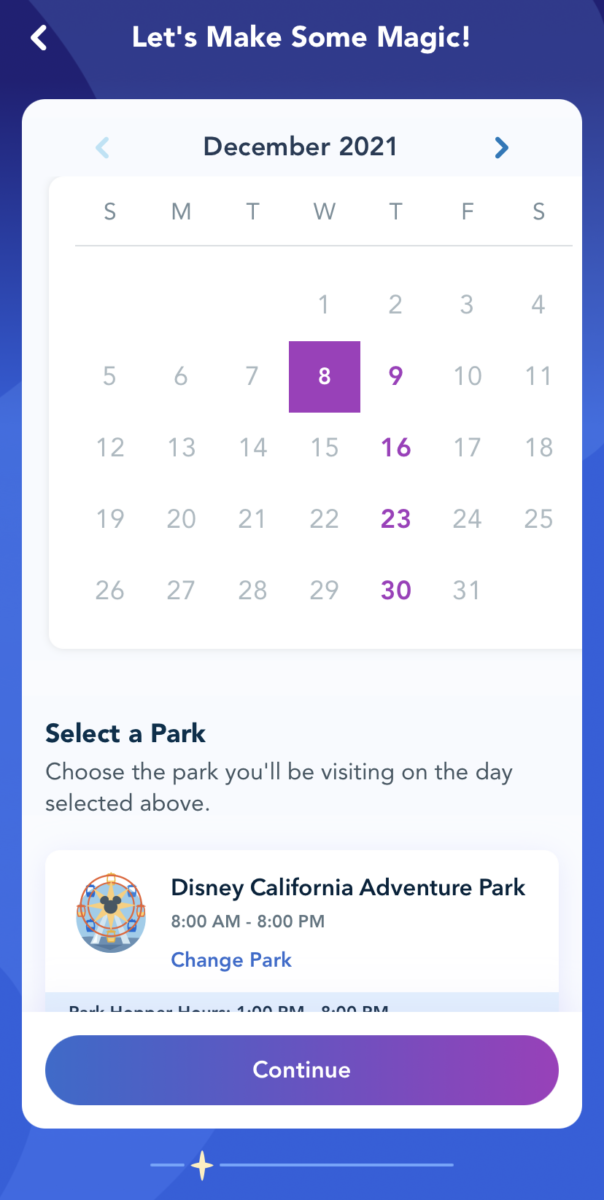










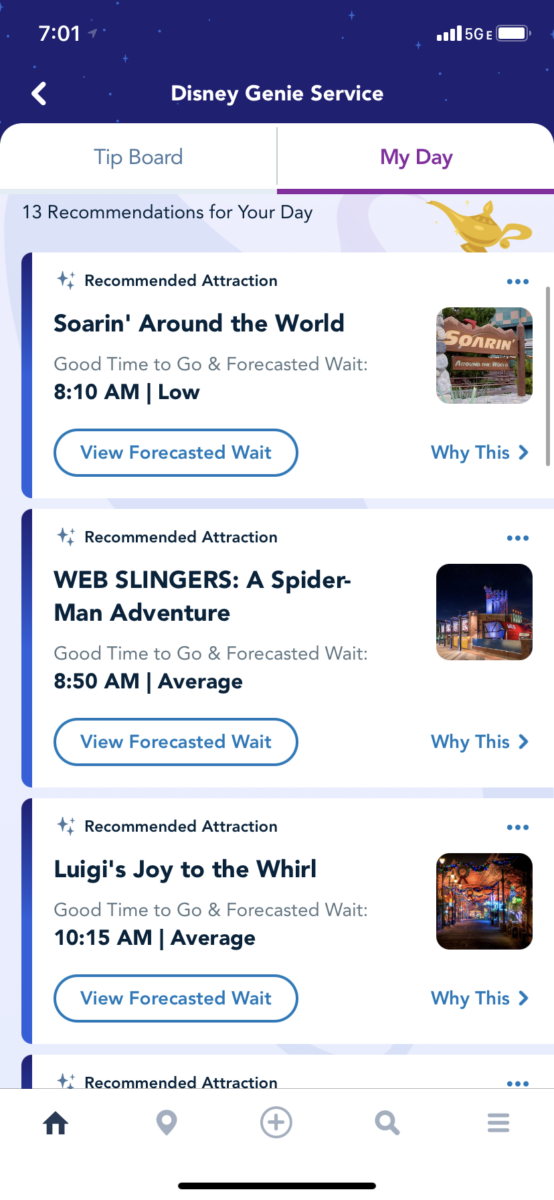




Eleven Genie + LL in DL and seven in DCA = 18 total. That’s $1.11 per an eligible attraction if one can do all 18 on a hopper ticket. With DL open from 8a to Midnight, and DCA 8a-10p, this gives the longest opportunity to try if one was willing. Under the old FP MaxPass system, I was able to do all FP attractions in both parks except Splash and GRR. Those were intentionally skipped as we did not wish to get soaked. That was an April weekday, pre-COVID, but still a Midnight close at DL.
Oh, and Android users, you need to be on Android 8.0 or better now. With this update, the app no longer supports Android 7.