Do not adjust your computer screen. This is a test of the Disneyland Mobile Ordering Service. This is only a test. No actual food will be delivered to you.
The mobile order service at the Disneyland Resort is currently available to Annual Passholders and will open to the public sometime soon. The Mobile Ordering Service is part of the Disneyland App, which is available for iOS and Android.
Select the option “Order Food” from the “My Plans” section of the app’s splash page to be taken to the screen you see below.

These are the current dining venues at the resort offering the service. Here is the complete list:
In Disneyland Park,
- Bengal Barbecue
- Galactic Grill
- Gibson Girl Ice Cream Parlor
- Hungry Bear Restaurant
- Jolly Holiday Bakery Café
- Red Rose Taverne
In Disney California Adventure Park,
- Award Wieners
- Clarabelle’s Hand Scooped Ice Cream
- Cocina Cucamonga Mexican Grill
- Corn Dog Castle
- Flo’s V8 Café
- Lucky Fortune Cookery
- Pacific Wharf Café
- Paradise Garden Grill
- Smokejumpers Grill
I chose Galactic Grill as my dining location (I wanted to try out their Late Night Menu) and selected my arrival window: between 9:00 p.m. and 9:30 p.m. The windows are broken down into half hour segments.
As you can see, because I selected a time after 9 p.m. (which is when the Late Night Menu begins), that is the menu available to choose from.
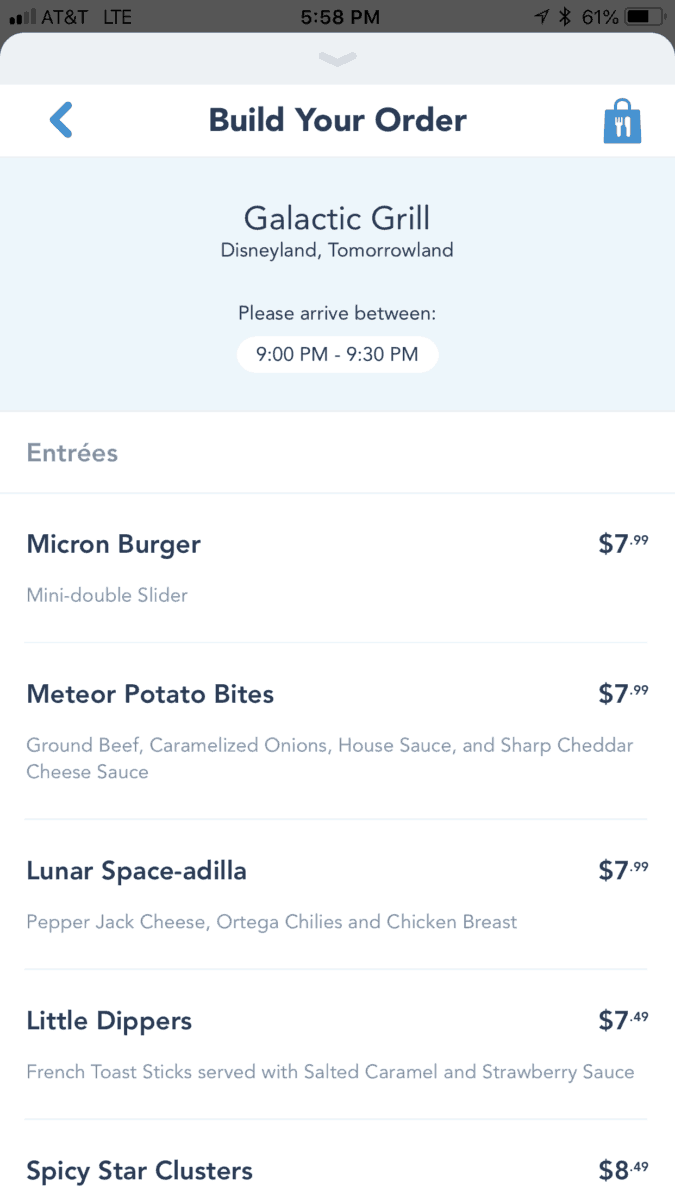
Click on a specific dish to be taken to its dedicated page, where you will see what the food looks like.

Should you decide to order it, this is where you select how many of the item you want and can customize it as well with a variety of options.

If you are a Disneyland Annual Passholder and have that data saved in the app, it will automatically apply the appropriate discount. No need to whip out that pass at the any time during the transaction.

You will see it reflected after each item in your order as well as in the total at the bottom when you go to finalize your order.

After you place your order, all you have to do is wait. And the beauty is that you can place it ahead of time. I placed my order three hours before pick-up!

Once that window opens (for me, at 9 p.m.), the button that reads “I’m Here, Prepare My Order” ceases to be greyed out and becomes active. Head over to your dining location of choice and tap it to bring up the next screen.

The top portion of the Mobile Ordering Service page now has a status bar on it. Even if you click out of that area to check wait times and plan your post-meal adventure, all you have to do is select “Order Food” on the front page to be taken right back. If you have notifications for the Disneyland App turned on, you don’t even need to watch the page. You will receive an alert when your order is ready.

When you get the message that your order is ready for pick-up, head for the area marked with the Mobile Order icon, seen on the screens and sign in the picture above. A cast member will then call your name and give you your food.

Ta-da! Mission accomplished. The process was much easier and more pleasant than waiting in a long line. Admittedly, the service is still only available to Annual Passholders, so we would expect a minor delay at the pick-up window once it opens to the public.
This has been a test of the Disneyland Mobile Ordering Service. We now return you to your regularly scheduled WDWNT Programming.

Is there a location detection element as well? For example, once your ordering window is open, can you click “I’m here” even if your on the other side of the park (or even not IN the park)?
Is there a location detection element to the ordering process? For example, once your window is open, could you click “I’m here” even if you’re on the other side of the park (or not even IN the park)?
If it is like the version in WDW, it tracks your GPS location on your phone.
There is a GPS element to the app but I don’t believe it would affect the ordering process. However, I did not test that theory. This is merely a guess.